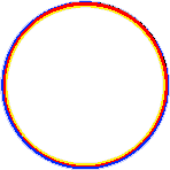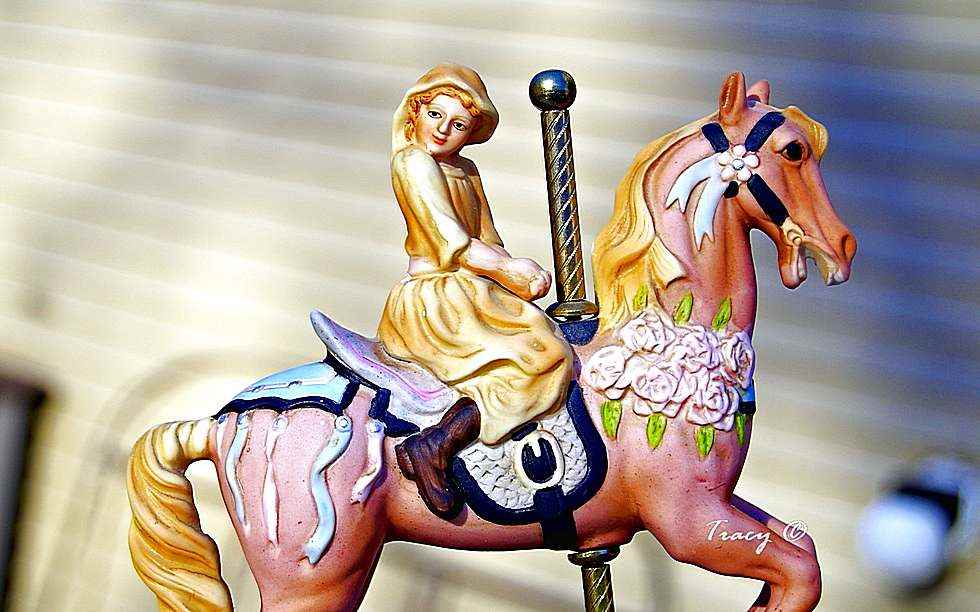Page One – Losira Out
These examples of true transitional web pages are based on the Curtains and Transitional Advertisements demos. Web pages can be transitioned for enhanced
viewing just as photos are transitioned.
Trekies will remember the beautiful Kalandan Commander – Losira – whom inspired the first transition style.
Continued on page two….